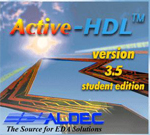
Starting the software
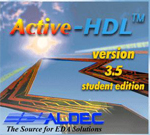
Starting the software
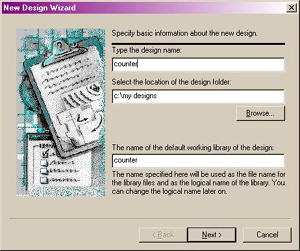
Design Wizard Window |
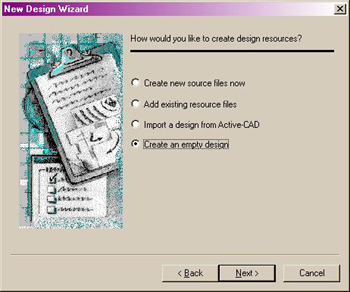
Create an empty design |
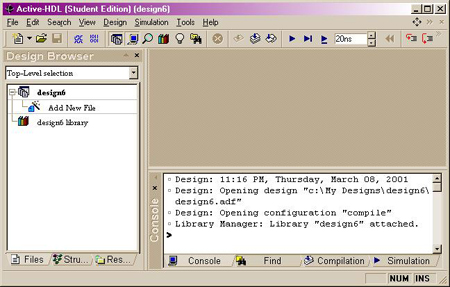
Design Browser Window
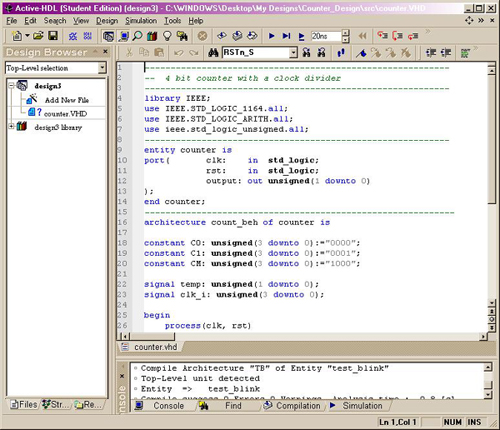
Edit VHDL source code

Syntax Checking Successful
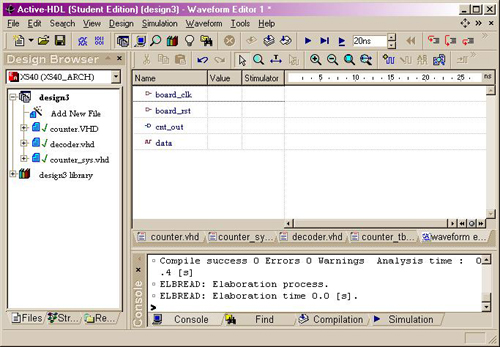
Manual Simulation Window
You can perform either a single step simulation, which is useful for source code debugging, or a continues simulation. Finish simulation by selecting the End Simulation option in the Simulatior menu. Save your waveform before exit.
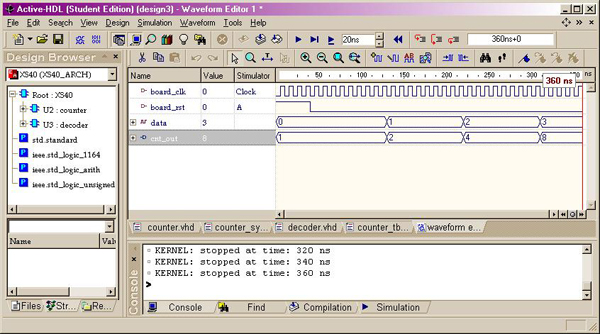
Manual Simulation Result
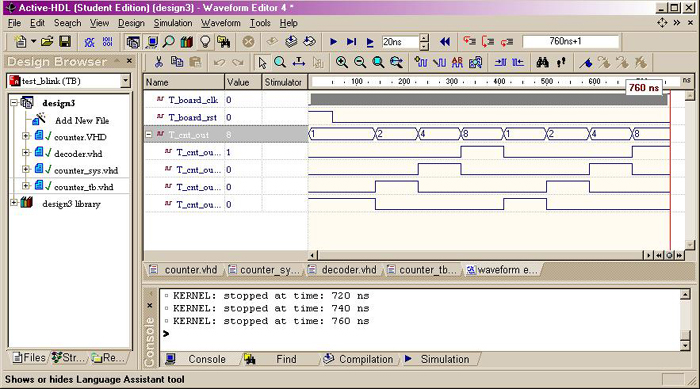
Test Bench Simulation
That's it. Practice this convenient software, you should discover many more nice features by yourself.