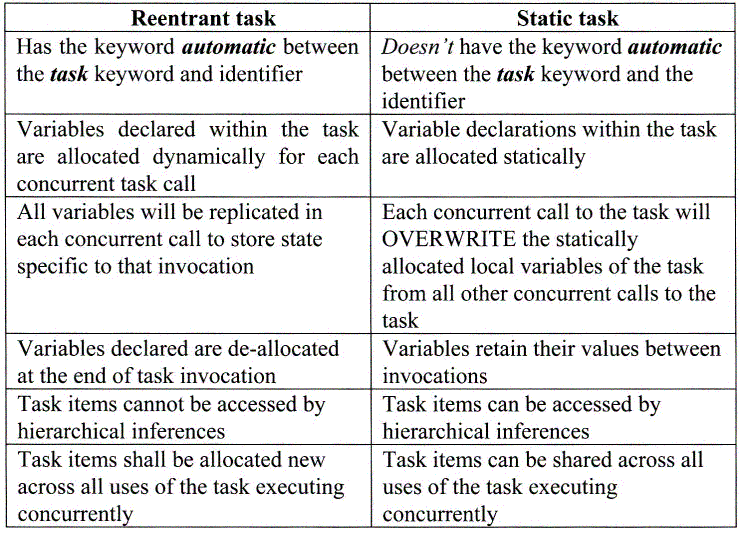How do I model Analog and Mixed-Signal blocks in Verilog?
First, this is a big area.Analog and Mixed-Signal designers use tools like Spice to fully characterize and model their designs.My only involvement with Mixed-Signal blocks has been to utilize behavioral models of things like PLLs, A/Ds, D/As within a larger SoC.There are some specific Verilog tricks to this which is what this FAQ is about (I do not wish to trivialize true Mixed-Signal methodology, but us chip-level folks need to know this trick).
A mixed-signal behavioral model might model the digital and analog input/output behavior of, for example, a D/A (Digital to Analog Converter).So, digital input in and analog voltage out.Things to model might be the timing (say, the D/A utilizes an internal Success Approximation algorithm), output range based on power supply voltages, voltage biases, etc.A behavioral model may not have any knowledge of the physical layout and therefore may not offer any fidelity whatsoever in terms of noise, interface, cross-talk, etc.A model might be parameterized given a specific characterization for a block.Be very careful about the assumptions and limitations of the model!
Issue #1; how do we model analog voltages in Verilog.Answer: use the Verilog real data type, declare “analog wires” as wire[63:0] in order to use a 64-bit floating-type represenation, and use the built-in PLI functions:
$rtoi converts reals to integers w/truncation e.g. 123.45 -> 123
$itor converts integers to reals e.g. 123 -> 123.0
$realtobits converts reals to 64-bit vector
$bitstoreal converts bit pattern to real
That was a lot.This is a trick to be used in vanilla Verilog.The 64-bit wire is simply a ways to actually interface to the ports of the mixed-signal block.In other words, our example D/A module may have an output called AOUT which is a voltage.Verilog does not allow us to declare an output port of type REAL.So, instead declare AOUT like this:
module dtoa (clk, reset..... aout.....);
....
wire [63:0]aout;// Analog output
....
We use 64 bits because we can use floating-point numbers to represent out voltage output (e.g. 1.22x10-3 for 1.22 millivolts).The floating-point value is relevant only to Verilog and your workstation and processor, and the IEEE floating-point format has NOTHING to do with the D/A implementation.Note the disconnect in terms of the netlist itself.The physical “netlist” that you might see in GDS may have a single metal interconnect that is AOUT, and obviously NOT 64 metal wires.Again, this is a trick.The 64-bit bus is only for wiring.You may have to do some quick netlist substitutions when you hand off a netlist.
In Verilog, the real data type is basically a floating-point number (e.g. like double in C).If you want to model an analog value either within the mixed-signal behavorial model, or externally in the system testbench (e.g. the sensor or actuator), use the real data type.You can convert back and forth between real and your wire [63:0] using the PLI functions listed above.A trivial D/A model could simply take the digital input value, convert it to real, scale it according to some #defines, and output the value on AOUT as the 64-bit “psuedo-analog” value.Your testbench can then do the reverse and print out the value, or whatever.More sophisticated models can model the Successive Approximation algorithm, employ look-ups, equations, etc. etc.
That’s it.If you are getting a mixed-signal block from a vendor, then you may also receive (or you should ask for) the behavioral Verilog models for the IP.
How do I synthesize Verilog into gates with Synopsys?
The answer can, of course, occupy several lifetimes to completely answer.. BUT.. a straight-forward Verilog module can be very easily synthesized using Design Compiler (e.g. dc_shell). Most ASIC projects will create very elaborate synthesis scripts, CSH scripts, Makefiles, etc. This is all important in order automate the process and generalize the synthesis methodology for an ASIC project or an organization. BUT don't let this stop you from creating your own simple dc_shell experiments!
Let's say you create a Verilog module named foo.v that has a single clock input named 'clk'. You want to synthesize it so that you know it is synthesizable, know how big it is, how fast it is, etc. etc. Try this:
target_library = { CORELIB.db } <--- This part you need to get from your vendor...
read -format verilog foo.v
create_clock -name clk -period 37.0
set_clock_skew -uncertainty 0.4 clk
set_input_delay 1.0 -clock clk all_inputs() - clk - reset
set_output_delay 1.0 -clock clk all_outputs()
compile
report_area
report_timing
write -format db -hierarchy -output foo.db
write -format verilog -hierarchy -output foo.vg
quit
You can enter all this in interactively, or put it into a file called 'synth_foo.scr' and then enter:
dc_shell -f synth_foo.scr
You can spend your life learning more and more Synopsys and synthesis-related commands and techniques, but don't be afraid to begin using these simple commands.
How can I pass parameters to my simulation?
A testbench and simulation will likely need many different parameters and settings for different sorts of tests and conditions. It is definitely a good idea to concentrate on a single testbench file that is parameterized, rather than create a dozen seperate, yet nearly identical, testbenches. Here are 3 common techniques:
· Use a define. This is almost exactly the same approach as the #define and -D compiler arg that C programs use. In your Verilog code, use a `define to define the variable condition and then use the Verilog preprocessor directives like `ifdef. Use the '+define+' Verilog command line option. For example:
... to run the simulation ..
verilog testbench.v cpu.v +define+USEWCSDF
... in your code ...
`ifdef USEWCSDF
initial $sdf_annotate (testbench.cpu, "cpuwc.sdf");
`endif
The +define+ can also be filled in from your Makefile invocation, which in turn, can be finally
filled in the your UNIX promp command line.
Defines are a blunt weapon because they are very global and you can only do so much with
them since they are a pre-processor trick. Consider the next approach before resorting to
defines.
· Use parameters and parameter definition modules. Parameters are not preprocessor definitions and they have scope (e.g. parameters are associated with specific modules). Parameters are therefore more clean, and if you are in the habit of using a lot of defines; consider switching to parameters. As an example, lets say we have a test (e.g. test12) which needs many parameters to have particular settings. In your code, you might have this sort of stuff:
module testbench_uart1 (....)
parameter BAUDRATE = 9600;
...
if (BAUDRATE > 9600) begin
... E.g. use the parameter in your code like you might any general variable
... BAUDRATE is completely local to this module and this instance. You might
... have the same parameters in 3 other UART instances and they'd all be different
... values...
Now, your test12 has all kinds of settings required for it. Let's define a special module
called testparams which specifies all these settings. It will itself be a module instantiated
under the testbench:
module testparams;
defparam testbench.cpu.uart1.BAUDRATE = 19200;
defparam testbench.cpu.uart2.BAUDRATE = 9600;
defparam testbench.cpu.uart3.BAUDRATE = 9600;
defparam testbench.clockrate CLOCKRATE = 200; // Period in ns.
... etc ...
endmodule
The above module always has the same module name, but you would have many different
filenames; one for each test. So, the above would be kept in test12_params.v. Your
Makefile includes the appropriate params file given the desired make target. (BTW: You
may run across this sort of technique by ASIC vendors who might have a module containing
parameters for a memory model, or you might see this used to collect together a large
number of system calls that turn off timing or warnings on particular troublesome nets, etc.
etc.)
· Use memory blocks. Not as common a technique, but something to consider. Since Verilog has a very convenient syntax for declaring and loading memories, you can store your input data in a hex file and use $readmemh to read all the data in at once.
In your testbench:
module testbench;
...
reg [31:0] control[0:1023];
...
initial $readmemh ("control.hex", control);
...
endmodule
You could vary the filename using the previous techniques. The control.hex file is just a file
of hex values for the parameters. Luckily, $readmemh allows embedded comments, so you
can keep the file very readable:
A000 // Starting address to put boot code in
10 // Activate all ten input pulse sources
... etc...
Obviously, you are limitied to actual hex values with this approach. Note, of course, that
you are free to mix and match all of these techniques!